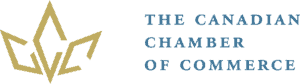There are millions of people visiting websites on a daily basis, but it is safe to say that not all of them understand how the system works.
Almost everyone knows that to access a website, you type what is called a domain name into the address bar of your web browser, hit enter, and voila, you have the website you need. However, have you taken the time to consider what happens when you type in the domain name and how it returns the exact website you need?
In this article, we will explore all the important things you need to know about domain names and how they work.
Let’s get started.
What is a domain name?
A domain name is a human-friendly representation of the IP address associated with a website. You may be aware that websites are stored on internet connected computers called web servers. Each website on a website is identified by an IP address. A typical IP address looks like this: 196.145.23.475. However, because it will be difficult for internet users to memorise and recall the string of numbers that make up an IP address, the domain name was invented. So, basically, a domain name is a string of words that can be used to locate a particular website on the internet.
Every domain name is made up of at least 3 parts or structures. The first part is the WWW. This is a set of letters that precede any domain name. The second part is the actual domain name which is made up of the words and letters you choose for your domain name. The last part is known as the domain name extension of top level domain (TLD). This comes at the end of your domain name and can be either .COM, .ORG, .NET, .INFO or any of the hundreds of domain name extensions available.
Before you can use a domain name, you will first have to register it with an ICANN-accredited domain name registrar. There are thousands of domain name providers all over the world that are licensed by ICANN to register domain names. All you need to do is identify the domain name provider of your choice, go on their website, search for the domain name of your choice and proceed with the registration.
Even though every website has at least one domain name, there are no two identical domain names anywhere in the world, there must be at least a very small variation. For this reason, whenever you type a particular domain name in your web browser, you will be directed to the website attached to that domain and no other.
Now that you understand what a domain name is, let us take a look at the system behind domain names.
How domain names work
From the above explanations, you should be able to tell what a domain name is and how it represents a string of numbers called an IP address that is attached to your website. Moving forward, we will take a look at the system behind domain names so that you understand how they work and why, when you type a particular domain name, the exact website shows up.
We have already established that a domain name is a user-friendly version of your website’s IP address. When a visitor types your domain name in the browser of their device, the browser sends a request to what is called a Domain Name System. This is a series of interconnected domain name servers that contain all existing domain names and their corresponding IP addresses. The domain name system will check its directory for the domain nameservers, or DNS, associated with the requested domain name. Once these nameservers are detected, the system will route your request to them.
At the end of the line, the DNS controlling your domain name, which is attached to the web server hosting your website, will forward the request to the web servers, the web server will then locate the requested site or page and return it to the originating device or computer.
You may wonder why when you type in a domain name and hit send, the website comes up almost immediately. From the above explanation, anyone would expect to spend some time waiting for all these requests to be processed and returned. However, the truth is that the processes happen at extremely fast speeds. In fact, if you are using a reliable hosting company and have a properly-designed website, the website should up on the visitor’s web browser in less than 5 seconds. This is the current accepted page load speed for websites and anything less is deemed unacceptable.
What is a domain nameserver?
If you have been following so far, you will know by now that the web server where your website files are hosted has a unique set of numbers called an IP address that should be used to find your website on the internet. But because it will be difficult recalling and typing in the series of numbers that make up an IP address, we have to use a domain name.
Recall that domain names are a lingual representation of the IP address attached to your website via your web server. In fact, if you log in to the control panel of your website or check the welcome email sent when you got the web hosting, you will probably see your original IP address listed there.
Even if it were possible to remember the IP address of one website, it will be difficult to remember the numbers of all the websites we visit every day. Imagine recalling IP addresses for Google, Facebook, Amazon, your insurance provider and so on. This underscores the usefulness of domain names.
Despite how easy it is for users to communicate with computers, computers don’t actually understand human language. In fact, computers communicate better in binary and mathematical expressions. Now you understand why your web server has an IP address. From the above, it is safe to say that a web server will likely not understand the term Google.com. A DNS will have to convert Google.com to 172.217.19.132, which is one of the IP addresses of Google. If you type 172.217.19.132 in your web browser and hit enter, you will get the Google.com homepage.
Essentially, what a domain nameserver or DNS does is convert the inputted domain names into the numerical characters that a computer will understand.
You can see now that domain nameservers are integral to the proper function of domain names.
The domain name server is a part of the domain name system that serves as a central database or directory of all the domain names and their associating IP addresses. If you have a website and a domain name, they will definitely be part of the domain name system.
Every domain name must be attached to at least two DNS; some providers give as much as four.
A typical domain name server looks like the example below:
- NAMESERVERS.COM
- NAMESERVERS.COM
Where NAMESERVER can be any name as supplied by your domain name or hosting provider.
Usually, you can get the details of your nameservers from your web hosting provider. This can come in handy in the event that you want to use an existing domain name for a different website.
Many web hosting companies are also licensed to register domain names and a lot of them will give you a free domain name for one year, if you buy a hosting plan from them. However, you can decide to get your hosting account and domain name from different companies. If you do this, you will need to point the DNS attached to your domain name to your web hosting before your website can be accessed using that domain name. This process is known as updating your nameservers. However, it is a better idea to buy from the same company so that you can avoid the technical hassle involved in merging both accounts. Also, you will be able to manage both domain and hosting from one place, saving you time. Don’t forget that you will also be getting the domain name free for the first year, so you will be saving money too.
How to register a domain name
As said earlier, before you can use a domain name, you will need to register it with an ICANN-accredited domain name registrar. Buying and registering a domain name is very easy and does not take time. The hard work is in coming up with the perfect domain name that represents your brand and connects with your users. Fortunately, there are resources on the internet that will help you in choosing the right domain name for your website.
Note that while gTLDs such as .COM, .ORG. and .NET are generally more trusted by web users, there are situations where .TECH for a tech based blog or a ccTLD (Country Code Top Level Domains) would be a smarter choice. For example, if majority of your customers or site traffic are from a New Zealand city, it may be best to search and secure a .CO.NZ domain name extension on a top NZ-based host like https://www.discountdomains.co.nz/domain-names.
It is important that you choose the right name from the beginning to avoid changing it in the future. Changing a domain name can cause you to lose hard earned page rankings, traffic and even brand reputation.
It is important that you choose the right name from the beginning to avoid changing it in the future. Changing a domain name can cause you to lose hard earned page rankings, traffic and even brand reputation.
A domain name is usually registered for a fixed period. Once this period elapses, the domain name is put back on the market for someone else to buy. However, your domain name registrar will typically send you a reminder email before the due date. This email usually comes about a month before the expiration of your domain name. If you intend to continue using the domain name, it is in your best interest to renew before it expires.
When you are registering your new domain name, there are certain details you will need to provide before your registration can be completed. This information will include your personal name, phone numbers, email addresses and location. On successful completion of your registration, this information will be placed in the WHOIS records. WHOIS records are databases that contain information of every domain name registrant; these records are also open to the public. While there is nothing wrong with this system, you may not like having your personal details out in the public. Thankfully, there is a way to hide your personal details on WHOIS to avoid identity thefts and other forms of cyber-crimes.
Domain name privacy
Now that you have registered a domain name, your personal details will be on the WHOIS records for anyone to access. However, with domain privacy, you can avoid this. Domain privacy is an optional addition to your domain name that prevents unauthorised people from seeing your personal details in WHOIS. Adding domain privacy to your domain name is usually inexpensive and non-technical. In fact, you don’t need to do a thing; simply pay for domain privacy and your domain name registrar will do the rest.
Final words
There are more than 300 million domain names in the world today. This shows the importance of domain names to the smooth running of websites on the internet. If you don’t already, it is time you got one for yourself or your business. This is the only way to achieve influence in your chosen niche.
We hope that this article has made you understand the system of domain names better. Now, it is time to get your domain name and begin your journey to internet success.