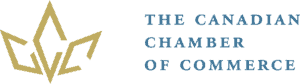When creating a website, it is important to look through the eyes of the website’s visitor. You can’t afford to loose interest of a customer or even loose business because your site does not do well in the search engine listings. Before creating a website it is important to think over the strategy of the content. No matter how well your site looks, you might loose customers due to functionality issues.
1. Pop-up windows
One of the most annoying things (according to user reviews) is pop-up windows showing up randomly when visiting a website. Unless you have a very good reason, try to avoid using pop-up windows on your website. An alternative could be the use clickable links. This way it is up to the visitor if they want to get more information by clicking the link.
2. Avoid flash elements
Flash elements are used to spice up a website with animations. While Flash is a great tool, it might slow down the loading time of your website. Also keep in mind that in order to play the flash content, your website user must have the Flash plugin installed. If you really persist into using Flash, be gentle with it. Keep in mind that not all visitors might be able to see the content.
3. Automatic play audio or video content
Using audio and video on your website should be optional. Give the user the choice of playing audio and video content by clicking a play button instead of playing it automatically when they enter the website. People don’t expect it, so please try to avoid it.
4. Enter the website with a button or link
Your homepage should be the center of all information. Don’t waste it with a “click here to enter site” button. The user already entered your site, there is no need for the extra click. Another side effect is that search engines look for content on your homepage, so if your having only a button on your homepage might have a negative effect on the SEO of your website.
 5. Dead links
5. Dead links
All internal and external links on your website should work. It is really frustrating when a user is in need for some info you provide on your website and encounters a dead link. The user will end up on a 404 – page not found – page and will leave your website. You don’t have to manually check all links on your website, as there is some good link checking software around.
6. Hard to find contact and company information
Be transparent, make sure that your company and contact info is easy to find. Hard to find contact information might lead into distrust.
7. Poor visibility
Choosing the wrong colours in combination with text could harm the readability of your website. Don’t go crazy on using a lot of different colours as it might be too much for readers that have a visibility handicap.
Watch out, affiliate link!
8. Pick the right font and font size.
All content on your website should be easy to read in all browsers. Make sure that when you select a web font there is always a backup font programmed into your css file. Also make sure that you program the right font size. There are still a lot of websites that use a 12px font size which makes the content hard to read for older people. In my opinion, 14 to 16px would be a better size, but of course you can play around with it.
9. Using too many pictures
Using a lot of unnecessary pictures could not only slow your site down, it will be hard to browse through and people might loose interest. Especially on mobile devices it will be hard to scroll through your website when you use a lot of pictures. Unless you are setting up an image gallery, only use pictures that add meaningful content to the subject.
[bctt tweet=”Serious about your website? Here’s 20 common mistakes to avoid when creating a website”]10. Mandatory software installations
Some websites require the installation of a piece of software before a user will be able to look or download some content. You should realize that people are not just going to install a piece of software from an unknown source as it might harm their computer. Also a lot of browsers are equipped with a pop-up blocker, so the software installation will be blocked.
11. Poor navigation
Navigating your website should be easy and straight forward. Try to stick to standard locations for your links, because that is where your visitor expect it. The menu should be easy to navigate and links within the content should be recognizable. When you have a lot of categories for certain items, make sure the setup is logical and have products or information linked in multiple categories that apply. When you have a lot of content, it will be advisable to use a search engine on your website.
12. Slow loading content
 If your website loads slow you’ll not only loose visitors, your SEO will be affected also. A slow loading website is not of any interest and you really should avoid this by any means. There are a lot of website speed tools available online to measure the performance of your website. Most of them will advise you what needs to be done to make your website faster. Reasons for a slow loading website:
If your website loads slow you’ll not only loose visitors, your SEO will be affected also. A slow loading website is not of any interest and you really should avoid this by any means. There are a lot of website speed tools available online to measure the performance of your website. Most of them will advise you what needs to be done to make your website faster. Reasons for a slow loading website:
- Your website is running on a slow web server
- Your website is bloated with content (high graphic images, video etc)
- Lots of server requests within the header and footer of your website
- The JavaScript and css files are not optimized.
Test your website here: GTmetrix Webpagetest.org Pingdom Tools
13. Not optimized for search engines
If you want your website to be visible in the search engines, you should at least optimize it with the basic SEO needs:
- Make sure your header has all the META tags for website description, mobile visibility and is connected to the Webmaster Tools application of the major search engines.
- All the mark-up tags for headers and images should be recognized by the search engines.
- Have relevant content and use internal and external links to expand the amount of information.
14. The use of company jargon
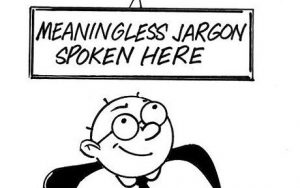 Avoid using company jargon on your website as your visitors do not always know what you’re writing about. It is always a good idea to have your website proof read, before publishing it, by somebody that is not working for your company.
Avoid using company jargon on your website as your visitors do not always know what you’re writing about. It is always a good idea to have your website proof read, before publishing it, by somebody that is not working for your company.
15. Leave the “back” button alone
Some websites break the browser “back” button with a JavaScript code, so that you cannot go back to the previous website. Let the user be in control of the web browser, this little trick can annoy your visitors enough to not come back at all.
16. Outdated information
I actually wrote an article about this earlier. It is really important to have all the information on your website up-to-date. If your website is not maintained, how is the rest of your business doing? Are you actually still in business?
17. Not adapting to any screen format (non-responsive design)
A lot of websites nowadays are still not optimized for small screens. It is hard to navigate a website on a mobile phone when the content is not adapting to the screen. Did you know that over 50% of the website visits are done on a mobile device? If you do not cater to these visitors, you will most likely lose a lot of business.
18. Only compatible with certain web browsers
A website should work in at least the latest version of all web browsers. Still, it surprises me how many websites only work in certain web browsers. There are a lot of tools out there to test how your website will look in different browsers, so no excuse to develop a website only for a certain browser.
19. Opening new browser windows
Avoid the use of new browser windows popping up when an internal link is clicked. How many windows do you expect your website user will open before they get annoyed? It is ok (and advisable) to let a new browser window open for linking to other websites.
20. Unreadable CAPTCHA
 Protecting your website with CAPTCHA to reduce spam on comments and forms is advisable, but try to make the code readable. It is really frustrating to get a message after filling in a form that the CAPTCHA code is not right.
Protecting your website with CAPTCHA to reduce spam on comments and forms is advisable, but try to make the code readable. It is really frustrating to get a message after filling in a form that the CAPTCHA code is not right.